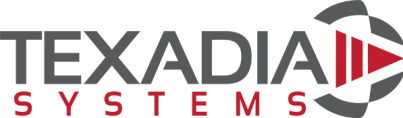Wi-Fi 6: The Next Generation of Wireless Networking
How to Get Wi-Fi 6 for Better Home Internet
When you flick a light switch on, you expect your lamps and lightbulbs to turn on every time, no question. Similarly, when we open our laptops or stream music today, we expect our Wi-Fi to work every time. But as many of us know, this is not always the case.
If you experience slow or unsteady Wi-Fi at home, it may be time to upgrade your router to the latest version of Wi-Fi. Just as smartphone manufacturers roll out new and improved models every few years, Wi-Fi technology is always improving too. Routers that run on 802.11ax, also known as Wi-Fi 6, can communicate with more devices at once at incredible speeds.
Read on to learn how Wi-Fi 6 improves your wireless devices’ performance and how a home network installation eliminates Wi-Fi dead zones across the house.
Texadia Systems is a home technology integrator providing home network services to homes and businesses across Highland Park, TX. Contact us here to get started today!
SEE ALSO: Speed Things Up with Innovative Home Network Solutions
What Makes Wi-Fi 6 Better?
Wi-Fi 6 is not only faster than Wi-Fi 5 routers, but it can do more at any given moment. Wi-Fi 6 routers can communicate with up to eight devices simultaneously. In contrast, Wi-Fi 5 can only send and receive data with up to four devices at a time. If you own many smart home and Wi-Fi-connected devices, this extra capacity is essential.
As for speed, Wi-Fi 6 now reaches 9.6 Gb per second, nearly three times faster than Wi-Fi 5. Your router can split the 9.6 Gbps speeds across the whole network, offering fast speeds to all your electronics.
How Can I Get Wi-Fi 6?
To start enjoying the benefits of Wi-Fi 6, you’ll need a new router that supports Wi-Fi 6 technology. You’ll find that your new gadgets perform better with Wi-Fi 6, but that doesn’t mean your old technologies will become obsolete or run slower. They are also compatible with Wi-Fi 6.
What Are Other Benefits?
Speed and stability aside, Wi-Fi 6 also extends the battery life of your devices by reducing the time antennas need to search for signals. This wears less on the battery, keeping your electronics running longer and at higher quality.
Wi-Fi 6 also provides stronger security with the new WPA3 protocol that makes it more difficult for hackers to guess and crack passcodes.
How Can I Extend Wi-Fi Coverage?
Although a Wi-Fi 6 router is faster and stronger than older models, it still can’t project a signal much further away from the router than Wi-Fi 5. So, if you experience signal dead zones on different floors or areas, we can remedy this by wiring access points across the house to distribute Wi-Fi 6 in new zones. That way, every space is within reach of strong, dependable Wi-Fi, from the backyard to the home theater.
Is your home in need of a networking upgrade? Say goodbye to slow, frustrating Wi-Fi by partnering with Texadia Systems. Contact us here to learn more and get started today!