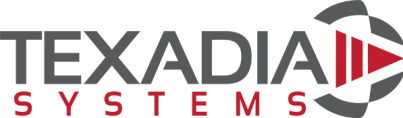Merge Zoom Video Conferencing with the In-Person Experience
Does your company conduct video calls in the conference room? And if so, do your teams find themselves straining to hear clearly—asking “What was that?” to remote participants? And do remote employees have to make do with a wide shot of your conference table, unable to see or hear each person clearly?
It may be time for a different approach. Zoom, the popular video conferencing platform, is helping businesses overcome the hybrid hurdle with its Zoom Room solutions. Zoom Rooms integrate conferencing devices into the video call, making it easy to start virtual meetings.
As a commercial technology integrator, we help businesses across the Fort Worth, TX, area by installing sophisticated conferencing and Zoom Rooms systems. Here’s why Zoom Rooms are worth it for the modern-day company.
Looking for conference room AV solutions in Dallas-Fort Worth? Contact Texadia Systems here.