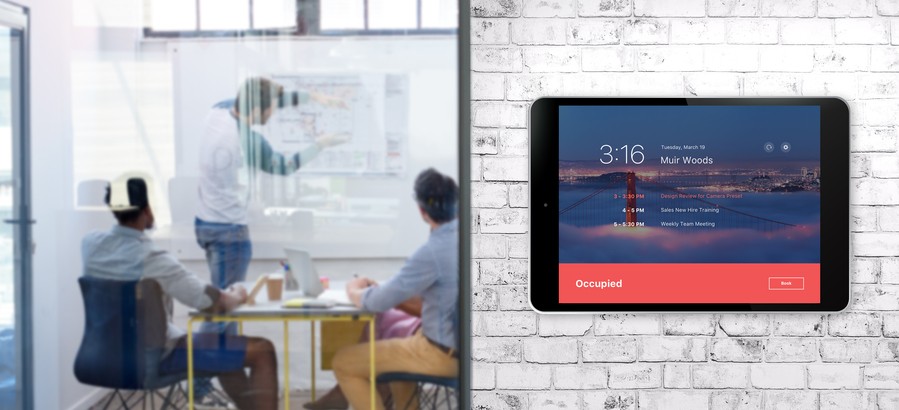Simplify Video Calls with a Tap of a Button
Since 1981, Logitech has been one of the world’s biggest names in computer hardware and software. In fact, we’re willing to bet you’ve used or owned Logitech’s products before—perhaps their computer mice, keyboards, computer speakers, remote controls or webcams.
Today, the Swiss company continues to produce the highest-quality equipment while adapting to modern needs. As hybrid video meetings have become increasingly popular, Logitech has evolved too, building conferencing hardware that simplifies the hybrid meeting process.
Logitech’s Tap meeting room controller integrates audio and video to your preferred meeting software, whether that’s Zoom, Microsoft Teams, RingCentral, or Google Meet. It also offers hardware bundles to suit small, medium, and large spaces, so everyone is heard and seen clearly.
Here’s how Logitech’s conference room technology can help your business thrive. And to have conference room technology installed in your Fort Worth or Dallas, TX offices, contact Texadia Systems to learn more about our services.