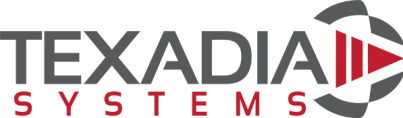Conference Room AV Solutions
Elevate Your Meetings in Dallas with Conference Room AV Solutions
In today’s fast-paced, hybrid work environment, the quality of your conference room audio-visual technology can significantly impact your business. Clear communication, reliable connectivity, and an engaging meeting experience aren’t just nice-to-haves—they’re essential to running a productive and professional organization. That’s where Texadia Systems comes in. We provide conference room AV solutions in Dallas that cater to modern collaboration demands while aligning with your unique operational goals.
Whether you’re hosting local meetings or engaging teams across the globe, our expert approach ensures your conference room setup delivers impeccable sound, crystal-clear video, and user-friendly functionality. From audio-visual integration in Dallas that supports multiple device types to intuitive meeting room technology that simplifies remote collaboration, we tailor each solution to your team’s needs.
Our AV Solutions
At Texadia Systems, we offer a broad range of corporate AV solutions in Dallas to create a unified, high-performance meeting environment. Below are some of our core services and technologies:
1. Video Conferencing Systems
High-Definition Cameras: Capture clear video for participants joining remotely, ensuring everyone feels like they’re in the same room.
Software Integration: Seamlessly integrate your preferred platform—Zoom, Microsoft Teams, Google Meet, or Webex—so your team can stick to familiar tools.
Interactive Touchscreens: Annotate documents, brainstorm ideas in real-time, and invite remote participants to join with screen-share functionalities.
2. Professional Sound Systems
Microphones & Speakers: We design and install microphones and speaker systems optimized for voice clarity, minimizing echoes or background noise.
Acoustic Treatments: Our team can recommend acoustic paneling and other treatments to reduce reverberation, making speech and media playback clearer.
3. Interactive Displays
Smart Whiteboards: Replace traditional whiteboards with digital versions that can save and share notes instantly.
Large-Format Displays: High-resolution screens for sharp visuals during presentations, demos, and video conferences.
4. BYOD (Bring Your Own Device) Connectivity
Wireless Sharing: We offer solutions like Crestron AirMedia, which allow participants to quickly share content from any device—Windows, Mac, iOS, or Android—simply by entering a secure code.
Wired Options: For those who prefer a physical connection, we can install docking stations or centralized HDMI adapter rings that let laptops connect to in-room displays, microphones, and cameras.
Future-Proof Design: Technology evolves quickly, so we account for emerging standards like USB Type-C, ensuring you’re ready for changes on the horizon.
5. Fully Integrated Control Systems
Single-Touch Control: Control lights, shades, volume levels, and input sources with a single touchpanel.
Automation: Program your control system to automatically adjust room settings when a meeting starts, creating a hassle-free environment.
Benefits of Professional AV Integration
Investing in conference room AV solutions in Dallas offers tangible benefits that go beyond a simple technology upgrade. Here’s what you can expect:
1. Improved Communication
Professionally installed AV systems minimize technical glitches and reduce audio dropouts, ensuring that every voice is heard clearly. This heightened clarity promotes better engagement among in-person and remote participants, leading to more productive conversations.
2. Increased Productivity
When your team doesn’t have to spend time troubleshooting sound issues, fiddling with wires, or dealing with software incompatibilities, meetings become more efficient. Quick setups and straightforward controls allow you to jump right into the discussion, maximizing every minute.
3. Enhanced Professional Image
A modern, high-quality AV system sends a strong message about your organization’s commitment to efficiency and innovation. This can be especially impactful when meeting with clients, stakeholders, or business partners who expect polished presentations and seamless collaboration.
4. Future-Ready Adaptability
Upgrading to a modern AV setup in Dallas isn’t just about the present—it’s also about preparing for future technologies. Our systems are designed to be scalable and adaptable, whether you’re looking to expand your meeting spaces, accommodate new connectivity standards, or add new software tools.
Our Process: From Consultation to Ongoing Support
At Texadia Systems, we believe in delivering a turnkey experience that walks you through every step of audio-visual integration in Dallas:
Initial Consultation
We begin with an in-depth consultation to understand your organization’s goals, meeting culture, and existing infrastructure. We discuss your current pain points—such as poor audio quality or limited device compatibility—and explore possible solutions.
Customized Design
Next, our engineering team drafts a tailored design plan. We outline the recommended technology—cameras, displays, microphones, and control systems—along with potential BYOD solutions (wired or wireless). This design is refined through your feedback to ensure we meet all your requirements.
Installation & Integration
Our certified technicians handle the entire installation process, from running cables and mounting displays to integrating software platforms. We prioritize minimal disruption, working around your schedule to keep business operations running smoothly.
Training & Onboarding
Once installation is complete, we provide comprehensive training to your staff. Our team ensures everyone understands how to use the AV system, including how to start video calls, share content, and control room settings via a touchpanel or central interface.
Ongoing Support & Maintenance
Your relationship with Texadia Systems doesn’t end once the system is up and running. We offer ongoing support to address any issues that may arise, from hardware troubleshooting to software updates. Our commitment is to keep your conference room technology performing at its best year-round.
Frequently Asked Questions
1. What AV solutions do you offer for conference rooms in Dallas?
We provide end-to-end conference room AV solutions in Dallas, including video conferencing systems, professional sound installations, interactive displays, BYOD solutions, and complete control systems. Our approach is entirely customized, so we design a setup that meets your exact needs.
2. Can you integrate existing equipment with new AV systems?
Absolutely. We specialize in audio-visual integration in Dallas that combines legacy hardware with modern technology. Our team will assess your current equipment and recommend the best way to integrate new solutions without unnecessary replacements.
3. Do you provide training on using the new AV equipment?
Yes, we offer full training and onboarding for your staff. From starting video meetings to sharing content wirelessly, we ensure everyone feels confident using the new technology.
4. How long does a typical conference room AV installation take?
The timeline varies based on factors like room size, technology complexity, and any custom integrations. However, many installations can be completed within a few days to a week, minimizing downtime.
5. What support services do you offer post-installation?
We provide ongoing maintenance, troubleshooting, and software updates. Our goal is to ensure your meeting room technology in Dallas operates at peak performance, even as your needs evolve.
Partner with Texadia Systems Today
When it comes to corporate AV solutions in Dallas, Texadia Systems stands out for our commitment to innovation, customer satisfaction, and technical expertise. Whether you’re a growing startup or an established enterprise, we’ll design a conference room ecosystem that streamlines your workflow and enhances collaboration.
Ready to transform your conference room experience?
Contact Texadia Systems today to discuss how we can elevate your conference room AV solutions in Dallas. We look forward to helping you create a professional, efficient, and future-ready meeting environment that positions your organization at the forefront of modern business communication.